Family- and friends function
Did you know that with the family and friends function you may register tours for more than one user at a time?
Are you in a position where you regularly or sometimes register tours for more people? For instance, children, friends, spouse or others? Earlier you had to log in to each users account and register the tour. Now you can do it in one operation, provided you have a GSM-account
One principle on Peakbook has always been that other users may not register tours for you just like that. It was therefore always necessary with a better system before the family- and friends functions was ready, but now it is here.
It involves two steps. First you (or the user in question) have to log in to the account thas you want to be able to register trips for. This or these user(s) will have to give you the right to register trips for them. Once this is accomplished, you will be given the option of copying your tours to them, when you create then.
Step 1 giving the rights
The user that shall give you these rights will have to do the following:
First the user selects Preferences from the Preferences menu.
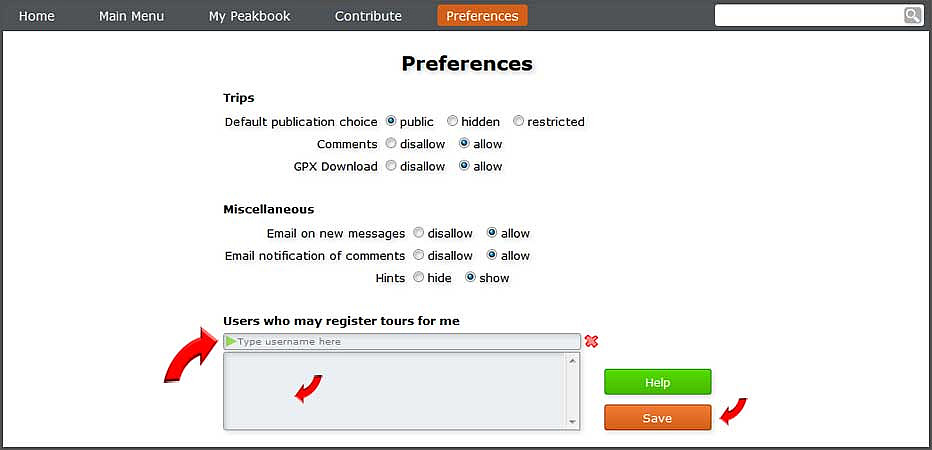
Then you give away rights by selecting the users you want to be able to register trips for you. Finish the session by saving the form.
Step 2 registering for more people
When you register trips, you must select the Advanced Data. Provided you have a GSM-account and one or more users have given you the necessary rights, you will be given the option of checking the users you want to copy your tour to. You can also decide wether a possible GPS file should be duplicated and if the copied tours should contain a link back to the original tour.

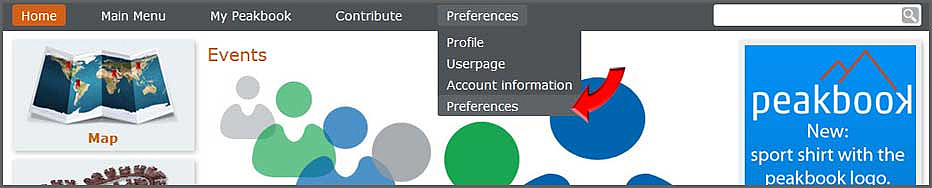
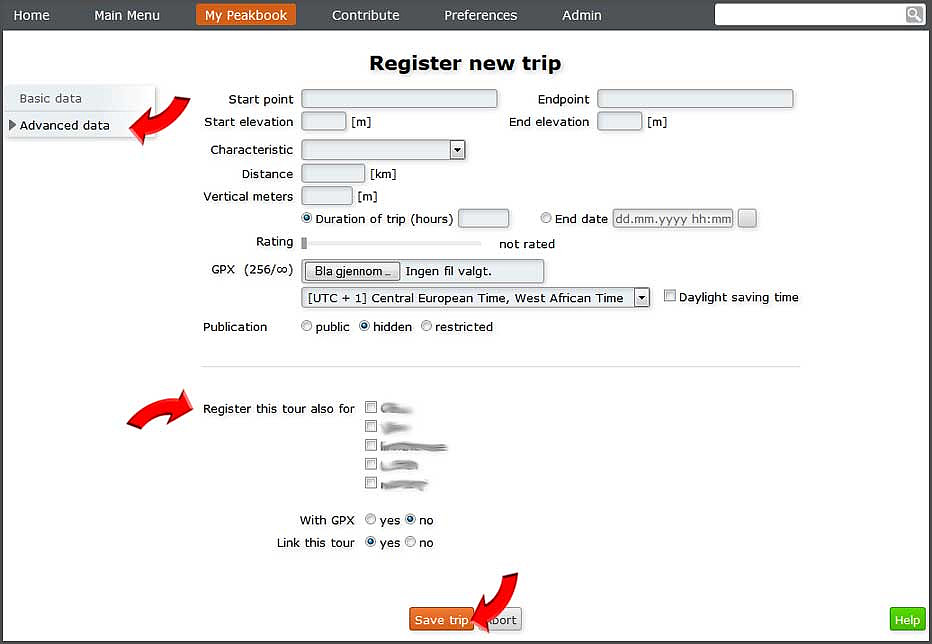




User comments