Getting started
| Inhalt | |
|---|---|
| Sprache | |
| Betreuer |
Did you know it is easy getting started with Peakbook?
When you are new to Peakbook and logged in, the main screen will look something like the illustration below. You can influence how it looks. Here are a few things that you can start doing.
- Trial account upgrade is perhaps not the first thing you do and to make the most out of it, it might be an advantage to make yourself a little aquainted with Peakbook first. Every user has one free trial period. This is completely free of any obligations. It ends automatically with no fuss, unless you do something actively.
- Events. You can follow other users. This way you will automatically get a newsfeed when the people you follow register new tours. You will also be notified if any other users follow you. Read more here
- My lists. This box looks like this if you have not joined any lists yet. Once you have joined a list, up to three of them will be displayed here. For more information on lists visit this page.
- Trip activity. As soon as you begin to register tours, you are shown your activity (over the last 13 months) in this chart. Registering tours can be done via the button here, the foot print button to the left or via the menu My Peakbook > Register Trip. Read more about how to register a trip here

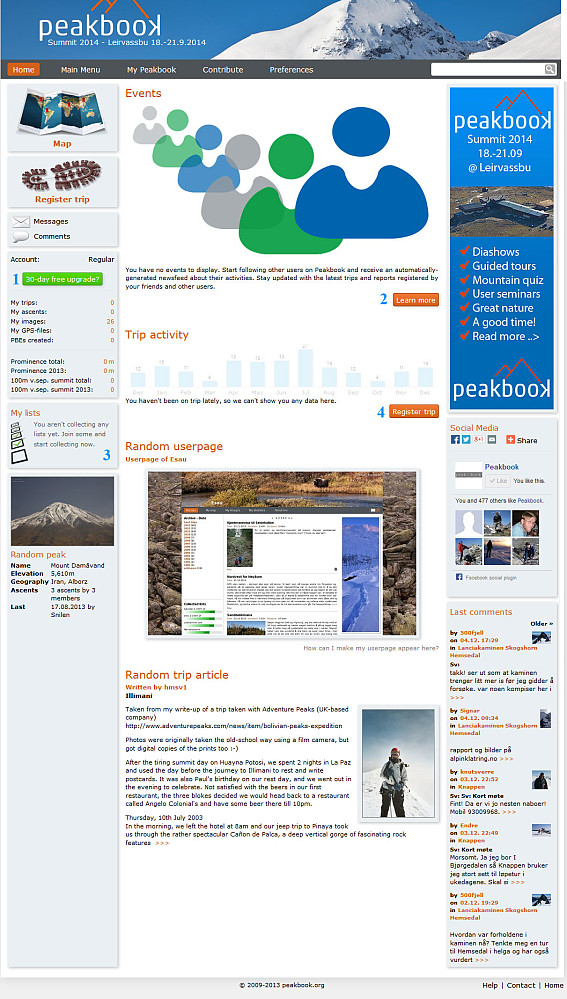




Benutzerkommentare