Regelliste
Regelliste
Diese Artikel wurde noch nicht ins Deutsche übersetzt.
Rule list
A rule list is a very practical list for peaks. By defining a set of criterias the list is automatically generated from the database. When the database is modified, changes will automaticall affect and adjust the lists.
- Name. Give the list a meaningful name.
- Here you can describe the list more in detail.
- Here you see what language you're editing. The list name and description may be translated into any available language.
- Geography. This is one of the criterias that can be specified. Either you know the name of the geographical element, or...
- ...you can look it up by clicking on the globe symbol.
- You can limit the list by entering one or two elevations. (from, to or to and from).
- You can limit the list by entering one or two prominence values. The usual here if applicable is a from value.
- This is not very often relevant, but it is possible to creat lists that only count visits between between two given dates, from one given date or before one given date.
- Press the enter button to save the list. Press the abort button to abort the creation of the new list.
- By pressing this button you arrive at this article.
Hint #1: Once you've created a list, whenever you're viewing the list you will see a pencil and a red delete cross to the right of the list title. Click on the pencil to edit the list or click on the red cross to delete the list.
Hint #2: If you would like other people to be able to use your list, you can always suggest it to become an official list. You will lose the sole control of the list, but you will normally become adviser of the list and retain edit rights. The way to apply for the list to become official is clicking on the pencil to edit the list. Once you are in edit mode, you will see a button called "Promote for official". Press this button and the Peakbook team receives your suggestion.

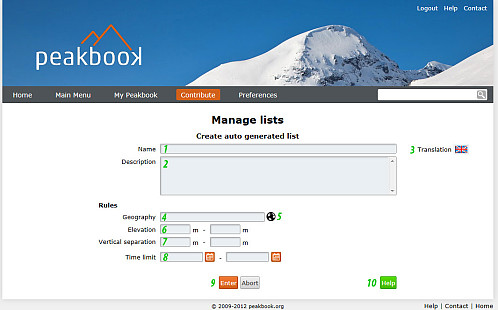




User comments